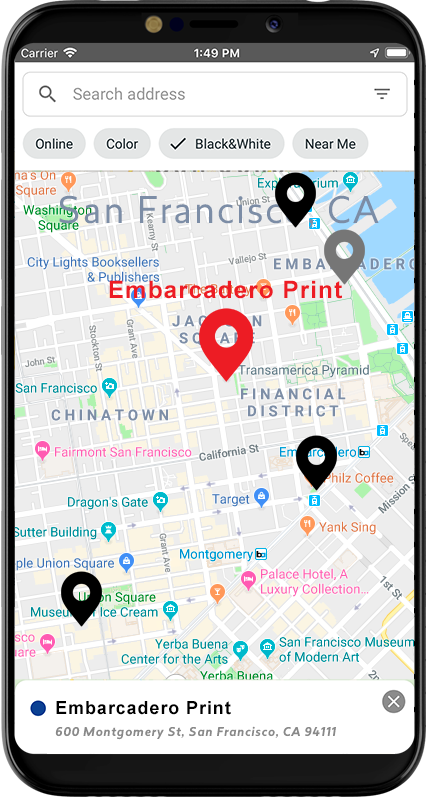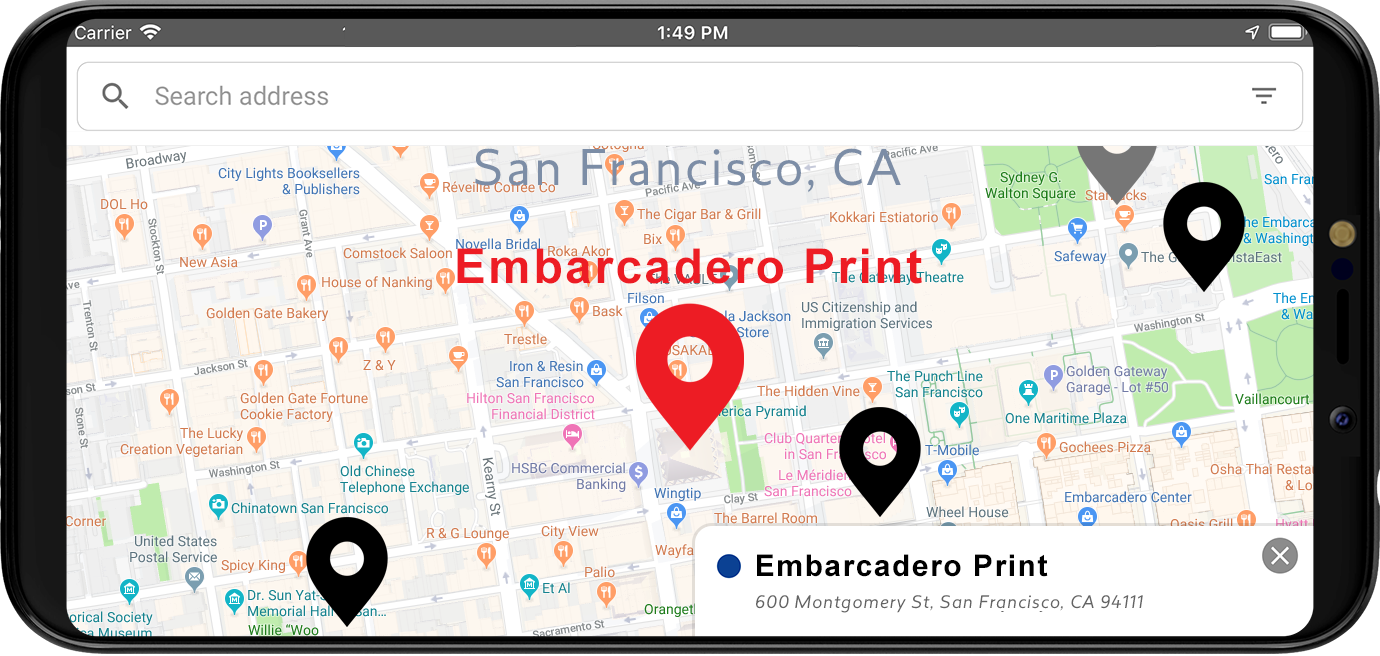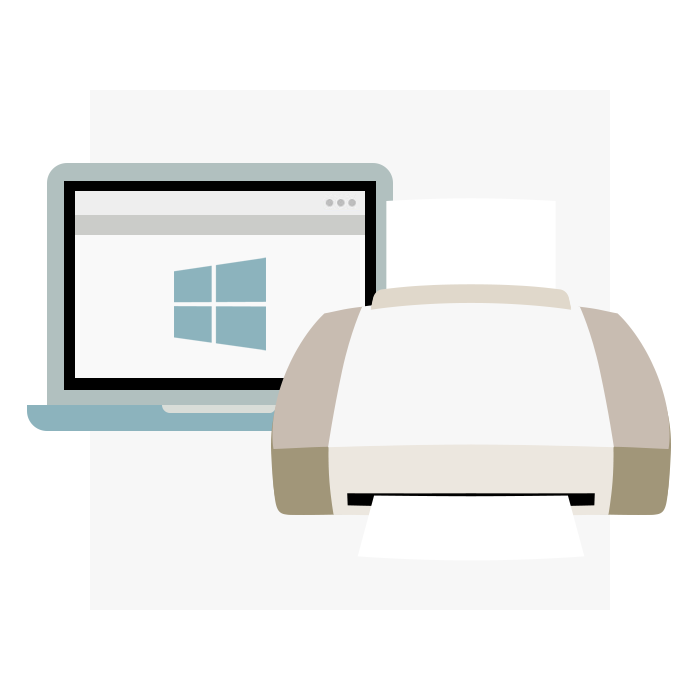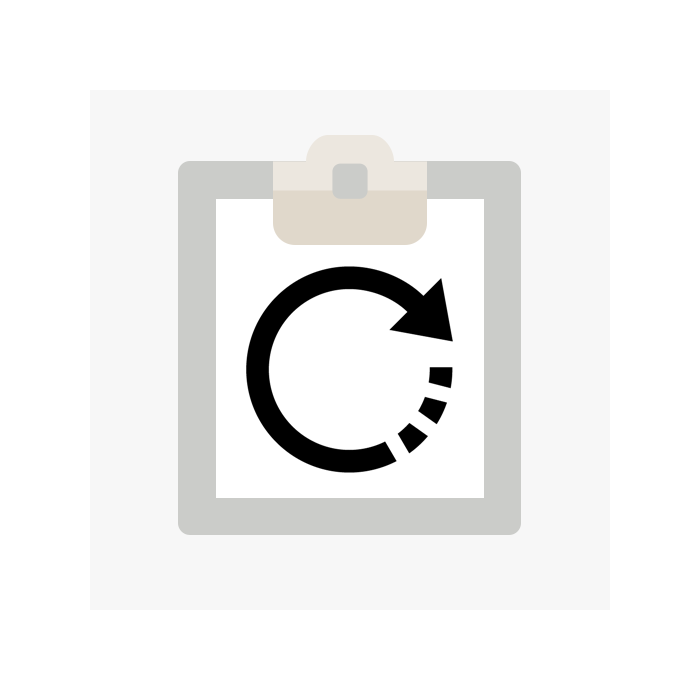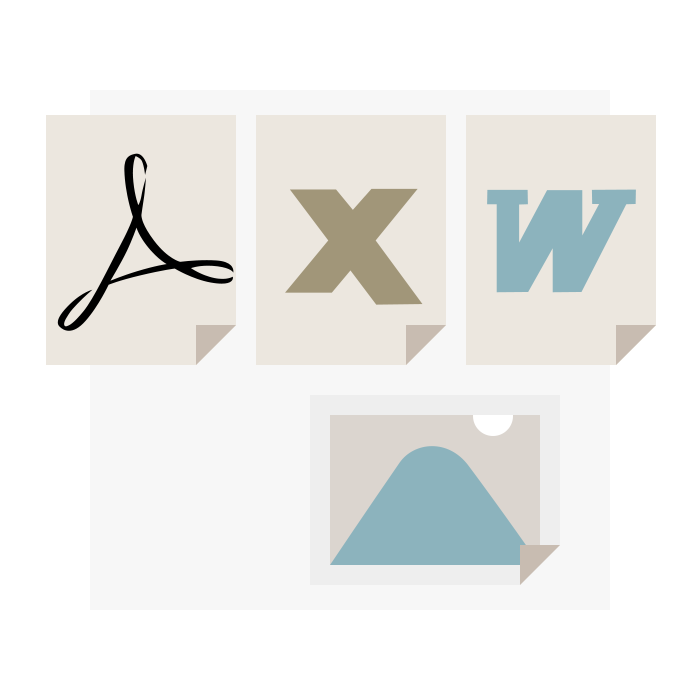Turn Paper into Cash!
Offer printing service
Turn paper into cash. Open and run your own PrintSpot wherever you are. Start making money with us today. Do you know Uber? This is the same thing for printing. You are the driver and your printer is your car.
Print anywhere you go
Print documents and photos directly from your mobile device or computer to a nearby PrintSpot wherever you go. Pay and pick up the printouts in minutes.